The 'banners' that you see on people's profiles are actually images that are tagged with that person's name. The order that those images appear in are related to WHEN those tags were placed. The images appear in order from the most recently tagged to the 5th oldest one.
In order to create your own banner, you'll need to find an image that is horizontally oriented, or one that can be cropped to be oriented in this way. Once you have this image on your hard drive, you'll need to size it properly to begin creating your banner.

Using your picture editor, size your banner to 490 pixels wide by 68 pixels high. These overall dimensions can be divided into 5 equal segments that will fit together like puzzle pieces that create your banner. To divide your banner, select the upper left hand corner of your image and draw a box that is 98 by 68 pixels. Copy this selection and paste it as a new image and label it 'imageA'. Return to your original image and draw another box that is 98 x 68, position it's starting point at the 98th pixel from the left border of your image. Copy this section and paste it as a new imaged named 'imageB'. Return to the original image and repeat this process three more times.

Here are the starting pixel positions of each 98 x 68 segment of your 490 x 68 original:
98
196
294
and
392
Once you've created all five images, go to your social networking page and upload these five images. Place them in a folder together. Tag each photo in that folder with your own name moving from the last to the first. If the images are lettered A, B, C, D & E, then you will need to tag with your name in the order of E, D, C, B, and A. View your profile page or wall to see how the images look. If they are out of order, you may need to remove the tags and go through the process once more, saving after each tag. If you tag them without saving your work between each tag, the order can sometimes be mixed.

There you have it! You now have your own customized banner without having to share your information, current email address or friends list to acquire it.
If you'd like to use the banners I've made for my own Facebook page, feel free. Just add Kay Morrison to your friends list, browse through my photos and use any banners that you enjoy.

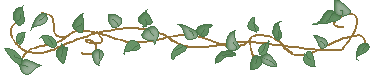





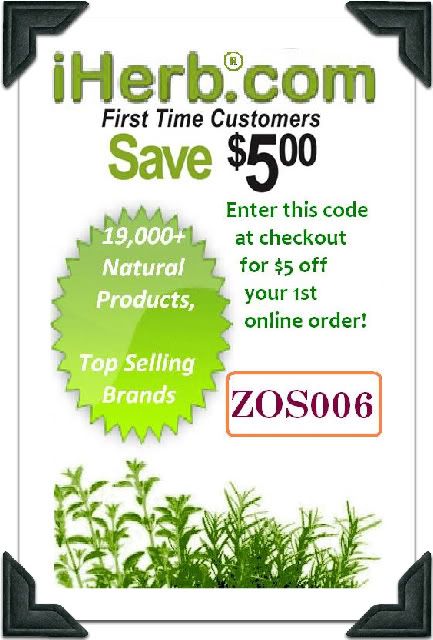

3 comments :
I would love to do this, but mind is not wired for this and too much in hurry to get it.
I love facebook banners!
This is good info! Where else can I find out more?? Who runs this joint too? Keep up the good work. facebook banners
Post a Comment